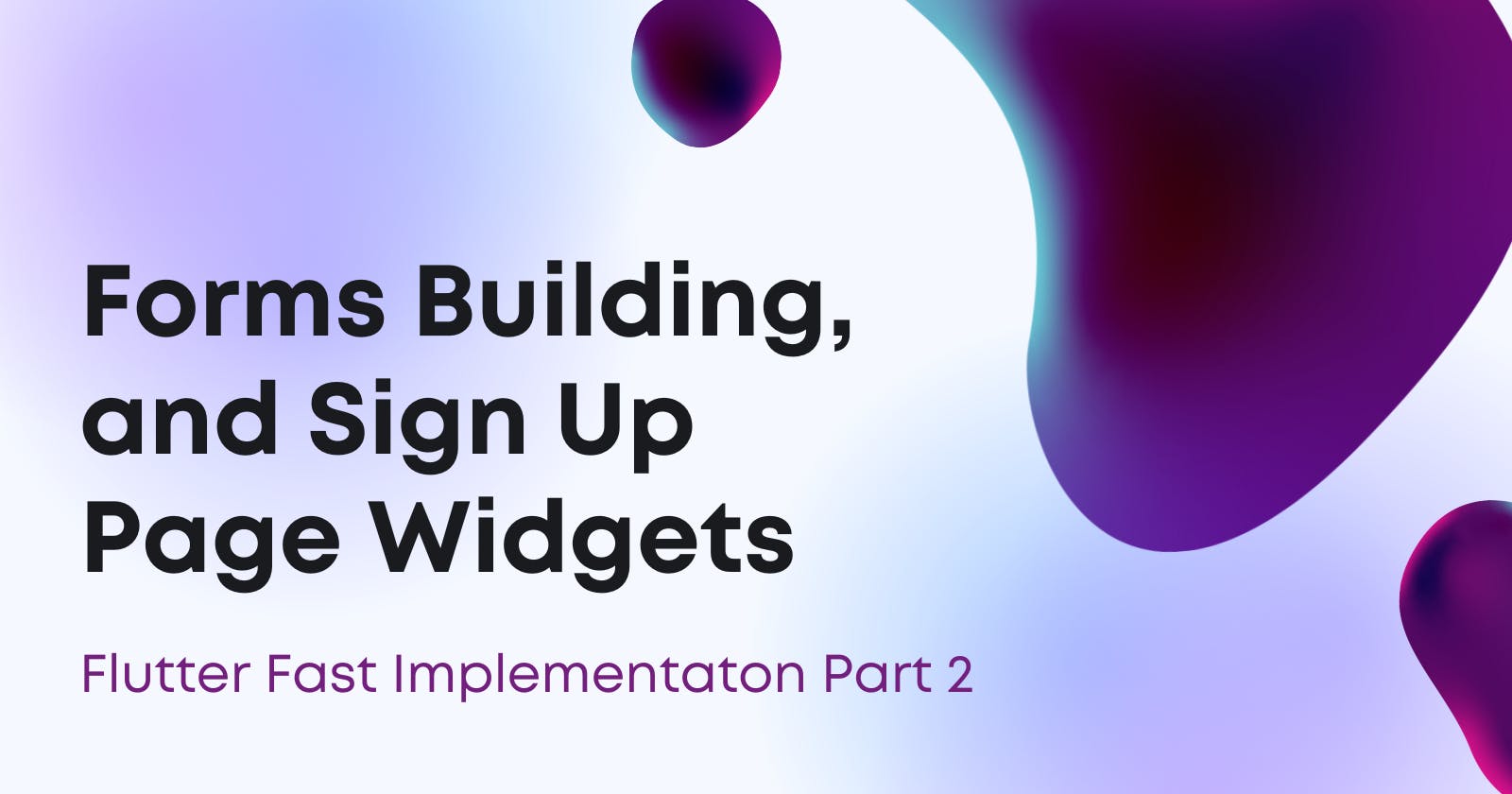Here is the UI that we want to build ultimately in this blog.
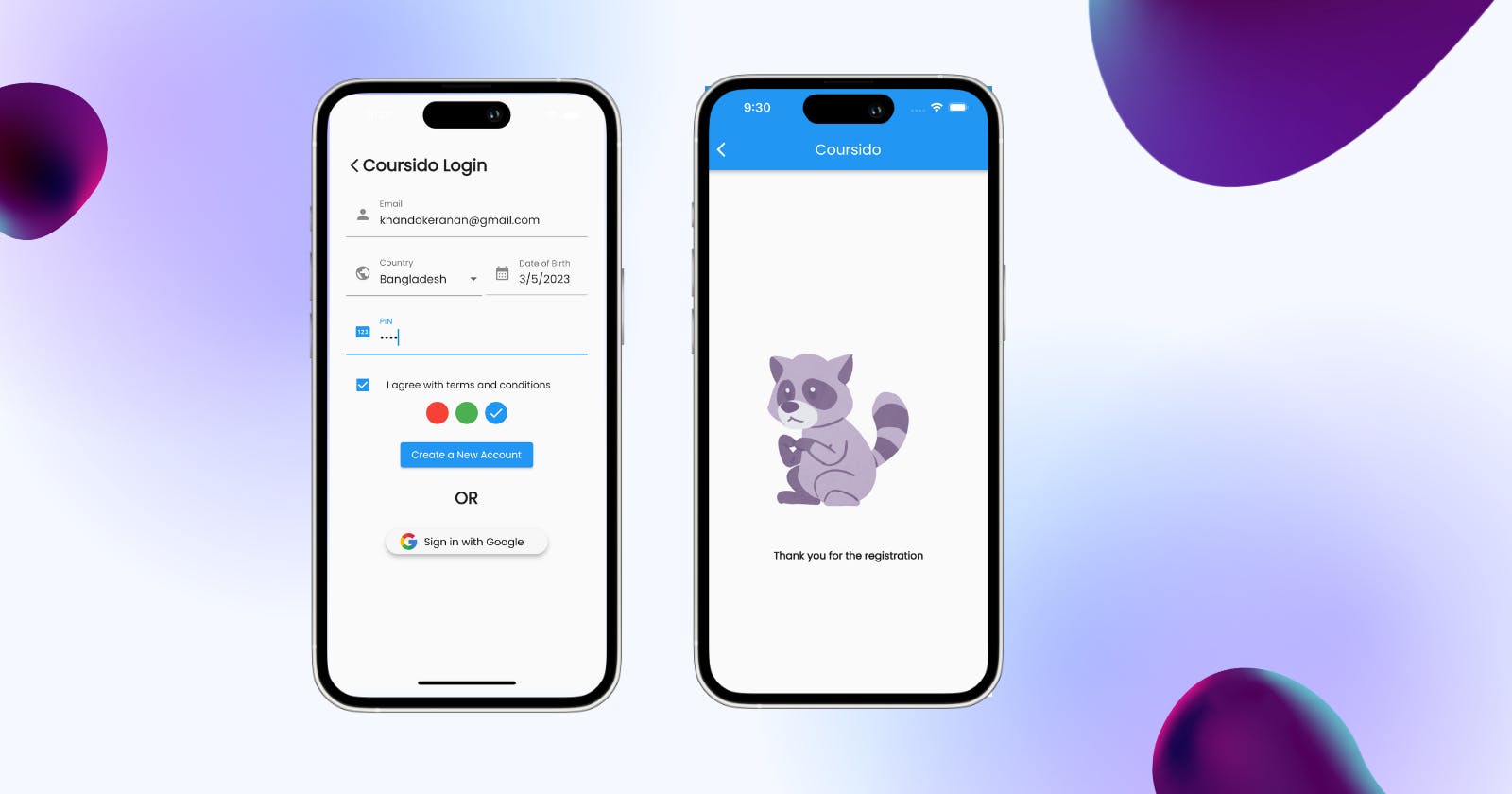
Required Flutter packages
Open pubspec.yaml and add these packages under dependencies:
dependencies:
flutter:
sdk: flutter
# add these packages in your flutter project first
google_fonts:
shared_preferences:
intl:
sign_button:
Google Fonts is used for custom fonts. Shared Preferences, this package is used for storing small data such as current_theme_mode, is_user_logged_in, etc. Intl is widely used to convert DateTime to our desired date string. The Sign_button package is used to design social media login buttons with proper design guidelines.
Import Necessary Assets
To use local assets, we must add this line to the pubspec.yaml: assets:
flutter:
uses-material-design: true
# add this line and create a new folder named assets and inside the folder, create another folder named images
assets:
- assets/images/
I have saved a .gif image named 'boring.gif' inside the folder named 'images.' The link to the file is HERE.
Import dart files to main.dart
For the project, we need these importations inside the main.dart file:
// ignore_for_file: prefer_const_constructors
import 'package:flutter/material.dart';
import 'package:google_fonts/google_fonts.dart';
import 'package:intl/intl.dart';
import 'package:http/http.dart' as http;
import 'dart:convert';
import 'package:sign_button/sign_button.dart';
Widgets we need to use
The list of widgets we will use:
HomePage
DropdownButtonFormField
TextFormField
showDatePicker()
ElevatedButton
Others: Container, Column, Material, Scaffold, Center, Row, Icon, Text, BoxDecoration, Navigator.push(), SizedBox, Padding, SingleChildListView, Flexible
ThankYouPage
Image.asset
Text
Scaffold
Full main.dart code
// ignore_for_file: prefer_const_constructors
import 'package:flutter/material.dart';
import 'package:google_fonts/google_fonts.dart';
import 'package:intl/intl.dart';
import 'package:http/http.dart' as http;
import 'dart:convert';
import 'package:sign_button/sign_button.dart';
void main () {
runApp(MyApp());
}
class MyApp extends StatefulWidget {
const MyApp({super.key});
@override
State<MyApp> createState() => _MyAppState();
}
class _MyAppState extends State<MyApp> {
int appColor = 3;
void update (int status, dynamic data) {
if (status == 1 && data is int) {
appColor = data % 4;
setState(() {});
}
}
@override
Widget build(BuildContext context) {
return MaterialApp(
theme: ThemeData(
primarySwatch: appColor == 3 ? Colors.blue : appColor == 2 ? Colors.green : Colors.red,
fontFamily: GoogleFonts.poppins().fontFamily
),
debugShowCheckedModeBanner: false,
home: HomePage(updateMyApp: update)
);
}
}
class HomePage extends StatefulWidget {
final void Function (int, dynamic)? updateMyApp;
const HomePage({super.key, required this.updateMyApp});
@override
State<HomePage> createState() => _HomePageState();
}
class _HomePageState extends State<HomePage> {
String dob = DateFormat.yMd().format (DateTime.now());
List<DropdownMenuItem<String>> countries = [DropdownMenuItem(child: Text("No Country"))];
String? selectedCountry;
bool _isChecked = true;
int appColor = 3;
Widget TextBox (String label, String hint, {bool security = false}) => TextField(
obscureText: security,
decoration: InputDecoration (
labelText: label,
hintText: hint,
prefixIcon: Icon (security ? Icons.pin : Icons.person),
border: UnderlineInputBorder()
)
);
void getCountries () async {
final response = await http.get(Uri.parse("https://raw.githubusercontent.com/anwholesquare/form-building-json/main/countries.json"));
countries = [DropdownMenuItem(child: Text("No Country"))];
if (response.statusCode == 200) {
var cntr = json.decode(response.body);
for (dynamic k in cntr) {
String nText = k["text"].toString();
countries.add(DropdownMenuItem(value: k["value"], child: Text(nText)));
}
setState(() {
});
}
}
@override
void initState() {
super.initState();
getCountries();
}
@override
Widget build(BuildContext context) {
return Material(
child:SafeArea(
child: Padding(
padding: const EdgeInsets.all(24),
child: Container(
width: double.infinity,
child: SingleChildScrollView(
child: Column (children: [
Row (children: [
Icon(Icons.arrow_back_ios_new_rounded),
SizedBox(height:20),
Text("Coursido Login", style: TextStyle(fontSize: 24, fontWeight: FontWeight.bold) )
],),
SizedBox(height: 20,),
TextBox("Email", "Enter Email Address"),
SizedBox(height: 20,),
Row (children: [
Flexible (
flex:4,
child:
DropdownButtonFormField<String>(
items: countries,
isExpanded: true,
onChanged: (String? ne) {
debugPrint(ne);
},
decoration: InputDecoration(
labelText: "Country",
prefixIcon: Icon(Icons.public_rounded)
),
),),
SizedBox(width: 5,),
Flexible(
flex:3,
child: TextFormField(
onTap:() async {
final DateTime? pickDate = await showDatePicker(context: context, initialDate: DateTime.now(), firstDate: DateTime(1900), lastDate: DateTime.now());
if (pickDate != null) {
setState(() {
dob = DateFormat.yMd().format(pickDate);
});
}
},
readOnly: true,
controller: TextEditingController(text:dob),
decoration: InputDecoration(
labelText: "Date of Birth",
prefixIcon: Icon(Icons.calendar_month_sharp),
border: UnderlineInputBorder()
)
)
)
],),
SizedBox(height:20),
TextBox(security: true, "PIN", "Enter PIN"),
SizedBox(height: 20,),
Row (children: [
Checkbox(
value: _isChecked,
onChanged: (val) => setState(() {
_isChecked = val!;
}),
),
SizedBox(width: 10,),
Text("I agree with terms and conditions")
],),
Row(
mainAxisAlignment: MainAxisAlignment.center,
children: [
InkWell(
onTap: () => setState(() {
appColor = 1; widget.updateMyApp!(1, appColor);
}),
child: Container (
height: 32,
width: 32,
decoration: BoxDecoration(shape:BoxShape.circle, color: Colors.red),
child: (appColor == 1) ? Icon(Icons.check_rounded, color: Colors.white,) : null,
),
),
SizedBox(width: 10,),
InkWell(
onTap: () => setState(() {
appColor = 2; widget.updateMyApp!(1, appColor);
}),
child: Container (
height: 32,
width: 32,
decoration: BoxDecoration(shape:BoxShape.circle, color: Colors.green),
child: (appColor == 2) ? Icon(Icons.check_rounded, color: Colors.white,) : null,
),
),
SizedBox(width: 10,),
InkWell(
onTap: () => setState(() {
appColor = 3; widget.updateMyApp!(1, appColor);
}),
child: Container (
height: 32,
width: 32,
decoration: BoxDecoration(shape:BoxShape.circle, color: Colors.blue),
child: (appColor == 3) ? Icon(Icons.check_rounded, color: Colors.white,) : null,
),
),
]
),
SizedBox(height: 20,),
Center (child: ElevatedButton(
onPressed: () {
Navigator.push(context, MaterialPageRoute(builder: (context) => ThankYouPage()));
},
child: Text("Create a New Account")
),),
SizedBox(height: 20,),
Center(child: Text("OR",style: TextStyle(fontSize: 24, fontWeight: FontWeight.bold),),),
SizedBox(height: 20,),
Center(
child: SignInButton(buttonType: ButtonType.google, buttonSize: ButtonSize.small,
onPressed: () {
Navigator.push(context, MaterialPageRoute(builder: (context) => ThankYouPage()));
},
),
)
],)
),
),
)
)
);
}
}
class ThankYouPage extends StatelessWidget {
const ThankYouPage({super.key});
@override
Widget build(BuildContext context) {
return Scaffold(
appBar: AppBar(title: Text("Coursido")),
body: Center(child: Column(
mainAxisAlignment: MainAxisAlignment.center,
crossAxisAlignment: CrossAxisAlignment.center,
children: [
Image.asset("assets/images/boring.gif", height: 300,),
SizedBox(height: 20,),
Text("Thank you for the registration", style: TextStyle(fontWeight: FontWeight.bold),)
],)),
);
}
}
Youtube Fast Flutter Implementation
Project GitHub link
https://github.com/anwholesquare/flutter-testdesign/tree/680d8d52a2a71ee1daec099bc5629073e71a62c7